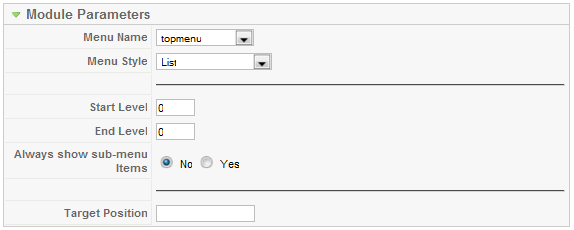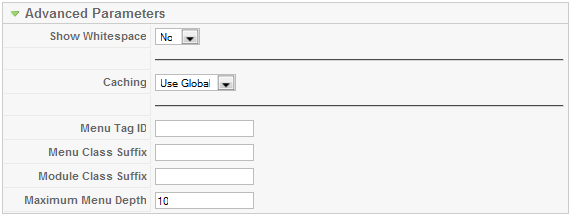After template installation and choosing it to default template, click on the template's name in the template manager to set the following parameters:
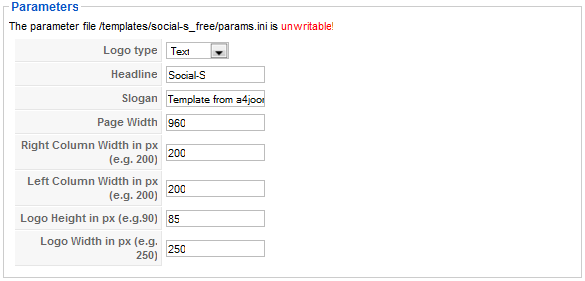
Chose your logo type (text or graphic) and if you don't have a logo image, fill in the headline (that is the logo text). The logo height and width is either the size of the logo image or the size of box that contains the logo text (you have to play with it). The logo image file name is logo.png, upload it in your template's images directory. Save the settings.
Topmenu settings:
There are two possibilities for horizontal topmenus: in "user3" and "top" module positions. In the module manager click on a menu module and apply the following settings (these are for "user3", but similar settings are needed for the "top" position):