Template parameters
After template installation and choosing it to default template, click on the template's name in the template manager to set the following parameters:
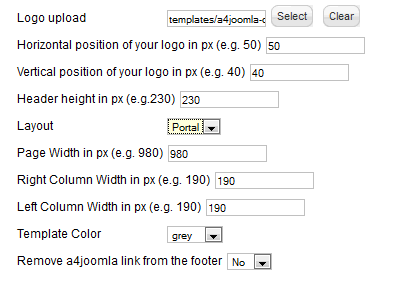
Dropdown menu:
The template has a "position-1" module position for a dropdown menu. This 3-level suckerfish dropdown menu can be set by the following module settings:
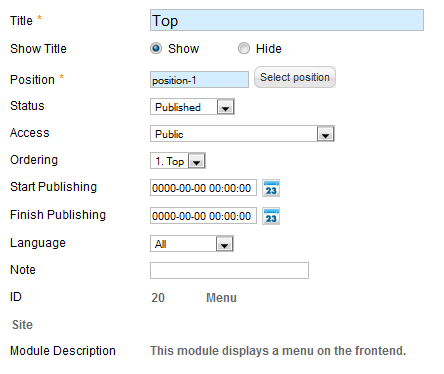
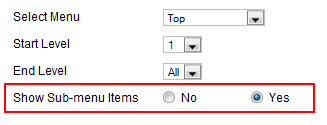
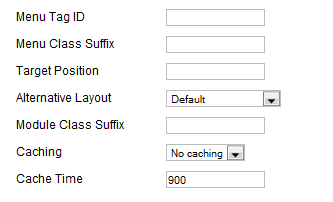
Second horizontal menu
The template has a "position-13" module position for a second horizontal menu in the top-right corner e.g. for Login and Registration. This menu can be set by the following module settings:
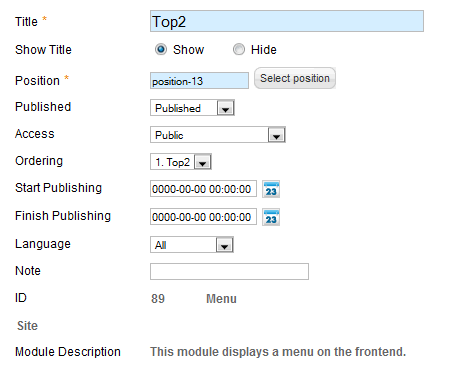
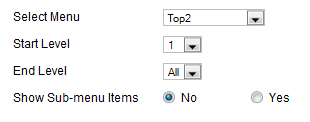

Module positions:
The following module positions exist in this template:
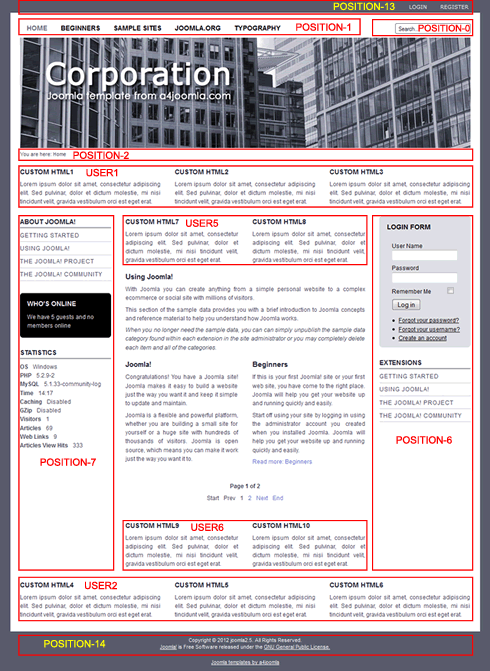
Module styles
3 module styles exist for the position-6 and position-7 modules (except for the menu modules):
- no background color (Module Class Suffix is empty)
- dark (Module Class Suffix is _dark)
- light (Module Class Suffix is _light)

