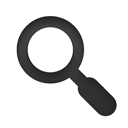You can put a custom HTML module, or e.g. a 3rd party slideshow module into the position-8 module position. But if you would like a similar arrangement of an image, text, and a button as above, you can use the following code in a Custom HTML module:
<div class="media">
<a class="pull-left" href="#">
<img src="/joomla-templates/tiger3r/images/search.png" alt="" />
</a>
<div class="media-body">
<h2 class="media-heading">Your title</h2>
Your text is here.... <br />
<a class="btn btn-inverse" style="margin-top: 10px;" href="#">Link Button</a>
</div>
</div>